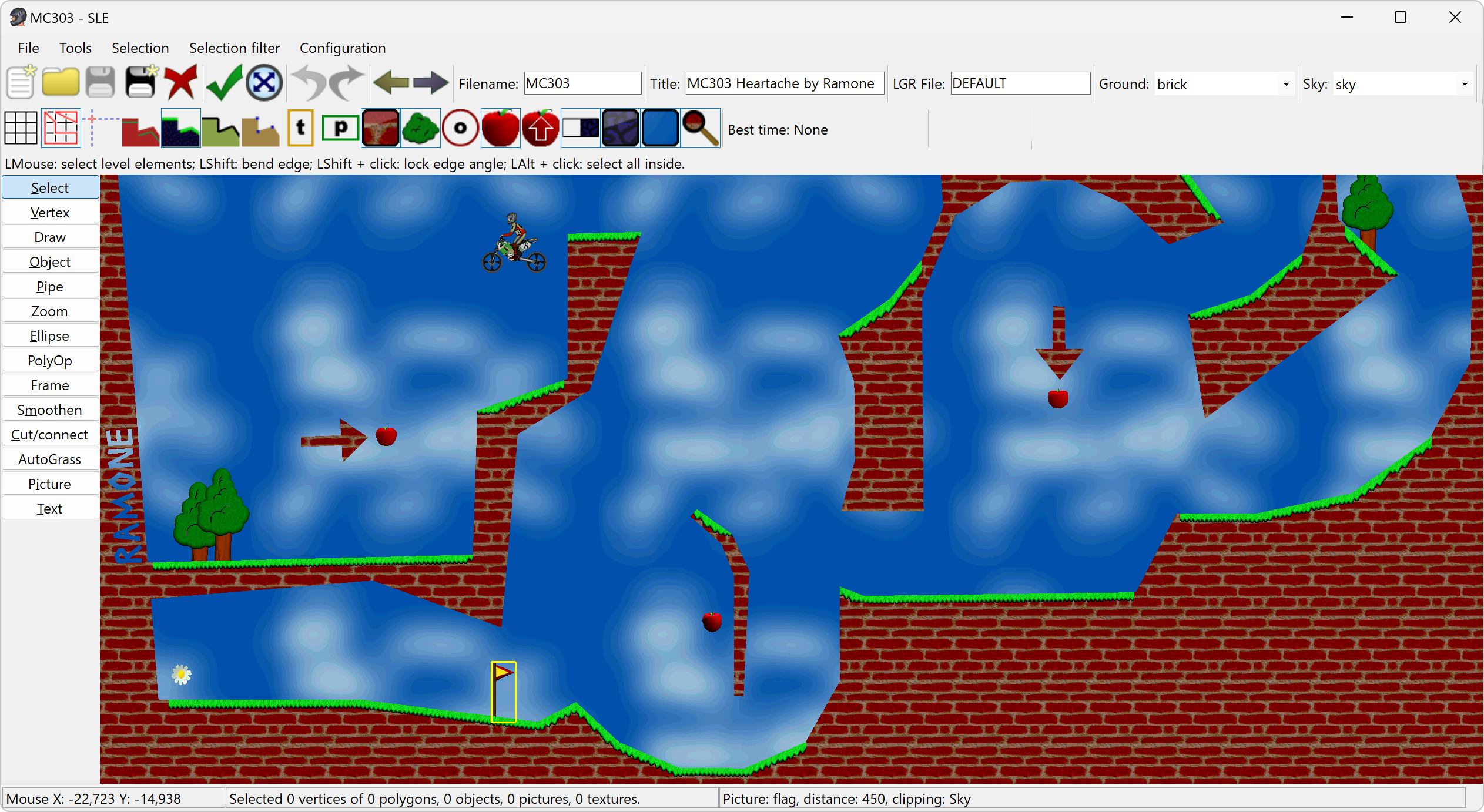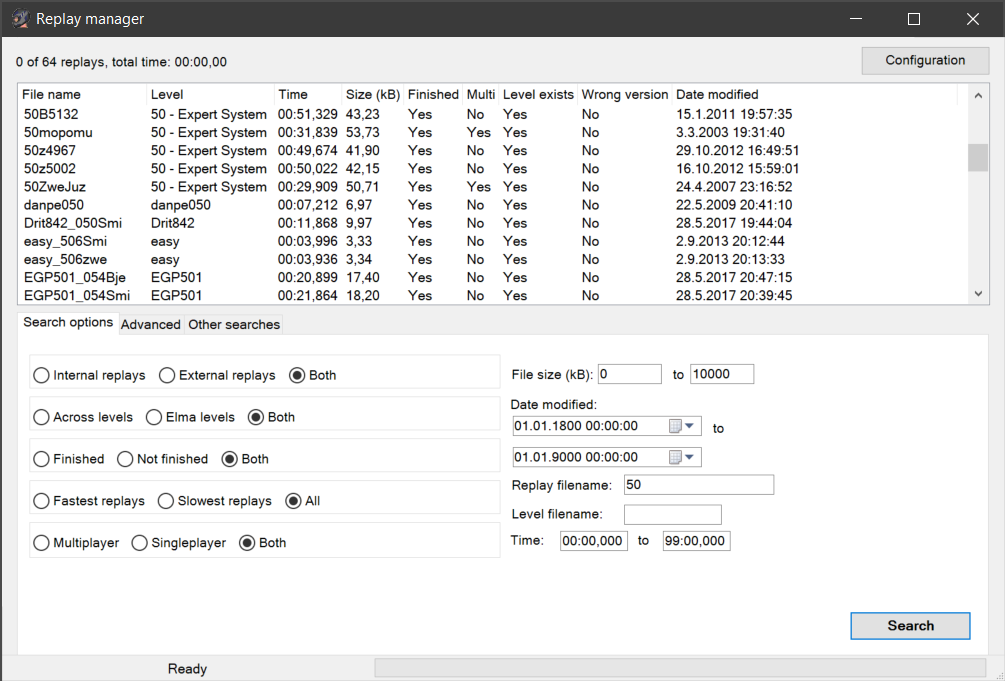Elasto Mania stuff
Elmanager
Elmanager is a tool for managing Elasto Mania replays and levels. Most important features include replay/level searching and viewing and a level editor.
System requirements
Windows 7/8/10.
Elmanager also works in Wine (see below).
Installation
Unzip Elmanager.zip to any directory, such as C:\Elma\Elmanager. Program settings
are saved in this directory.
Additional steps required to run in Wine
The following steps are for Ubuntu 18.04. (Warning: this is untested with the latest version of Elmanager.)
- Install the latest stable version of Wine.
- Run
sudo apt install -y winetricks winbind. - Run
winetricks -q dotnet40 corefonts. If it asks to install Mono and/or Gecko, click Install. For some reason, it may ask twice to install Gecko - just click Install in both cases.
Tutorials and guides
Videos
Features
Replay manager
- Replay searching with many parameters
- Internal/external replays
- Finished/unfinished replays
- Singleplayer/multiplayer replays
- Replays driven in Across/Elma levels
- Replays whose time matches the specified range
- Replays driven in specified levels
- Replays with wrong level version
- Replays with a missing level file
- Replays whose filename matches the specified regular expression
- Replays whose appletakes/left volts/right volts/supervolts/turns/groundtouches match the specified ranges
- Duplicate replay search
- Duplicate filename search
- Fastest/slowest replay search (return only one replay per level)
- Replay renaming
- Replay mass renaming using pattern
- Replay list that displays properties of replays
- Filename
- Filename of level
- Time
- Whether the replay is finished/unfinished
- Multiplayer/singleplayer
- Whether the level exists for the replay
- Whether the level version is wrong
- Hover mouse cursor above a replay to show more information (appletakes, left volts, etc.)
- Replay viewer
- Watch as many players in the same level as you want simultaneously
- Choose LGR file in configuration window to play the replay with same graphics as in game
- Customizable colors for apples, killers, active/inactive player, flower, start object, driving lines, ground and sky
- Event list displaying the selected events for selected player
- Fullscreen mode
- Replay comparison
- Compare replays by apples or groundtouches
- Open level file of a replay with the default program
- Save properties of selected replays to a text file
- Merge two singleplayer replays to a multiplayer replay
Level manager
- Search levels
- File name
- Best time (single/multi)
- Number of replays
- Number of grass/ground polygons/vertices
- Nicknames in best times
- Number of (gravity up/down/left/right) apples/killers/flowers
- Delete selected times from top 10
- View replays in a level
Level editor (SLE)
- Create pipes
- Create ellipses
- Continuous topology checking
- Frame polygons
- Cut/connect polygons
- Smoothen/unsmoothen polygons
- Lock mouse horizontally or vertically
- Transform selection
- Autograss
- Quickgrass (apply autograss to all polygons)
- Undo/redo
- Grid, snap to grid
- Mirror level
- Polygon boolean operations (union, difference, intersection, symmetric difference)
- Create text with almost any system font
- Many customizable options (e.g. colors)
Advanced Level Editor 2.1 patch
This patch fixes various bugs for Advanced Level Editor 2.1 (ALE). The patch was made with OllyDbg 1.10.
Note that this patch does not fix all known bugs in ALE.
Latest update: 29th December 2009
Installation
Replace the old executable file with the new one in the zip.
List of fixed bugs
- Crash when trying to delete last polygon
- Access violation in “Replace to” -function
- Saving level file as too long
- Program exits when pressing X (thus, you weren’t able to type it anywhere)
- Other small fixes